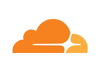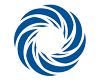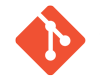Ad Free Web Browsing with Adblock
Are you tired of all those ads in Facebook, Google and all your favourite websites?
Here’s how you can easily block pretty much all advertising from your browser.
The Adblock browser extension is a smart piece of software which automatically knows how to block just about all ads. It leaves a white space where the ad previously was on your web pages.
This example is using the latest version of the Google Chrome browser. I prefer to use Google Chrome as I find it the fastest browser available at the moment. However, there are versions of Adblock available for most other browsers too.
1. If you don’t yet have Google Chrome and want to try it out, you can download it free at:
2. Once you’ve got Google Chrome, the next step is to open it up and visit the Adblock extension page to install the Adblock extension:
https://chrome.google.com/webstore/detail/adblock/
3. Click on the button to install the Adblock extension and enjoy ad free Internet! It’s really that simple.
The extension is free. However, the authors do ask for a small donation. If you find it helpful, I’d highly recommend donating what you think their software is worth.
Update: If you’re using Firefox, there’s also an Adblock Firefox extension which is available at: https://addons.mozilla.org/en-US/firefox/addon/adblock-plus/
Happy ad-free browsing!