Restore Files
Step 1 - Under the Files section, click on the R1Soft Restore Backups icon.
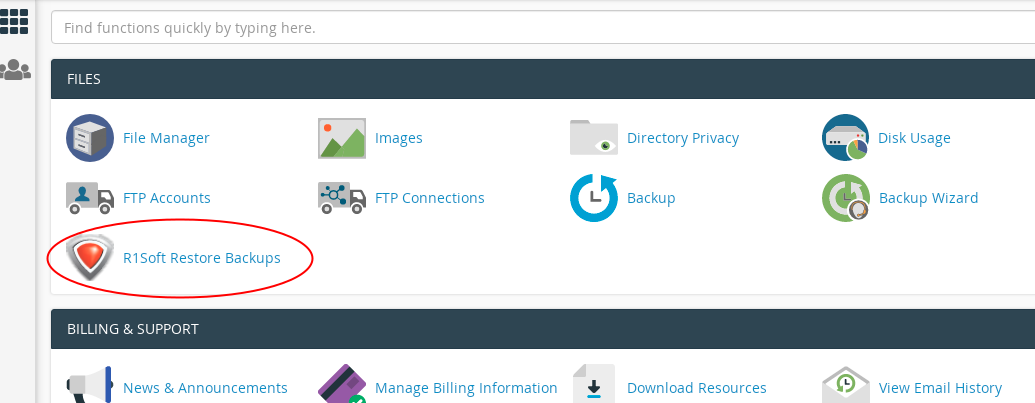
Step 2 - R1Soft will now open, dates and times of backups made will be listed under “Created On”. Click on the Folder icon next to the date you wish to restore.
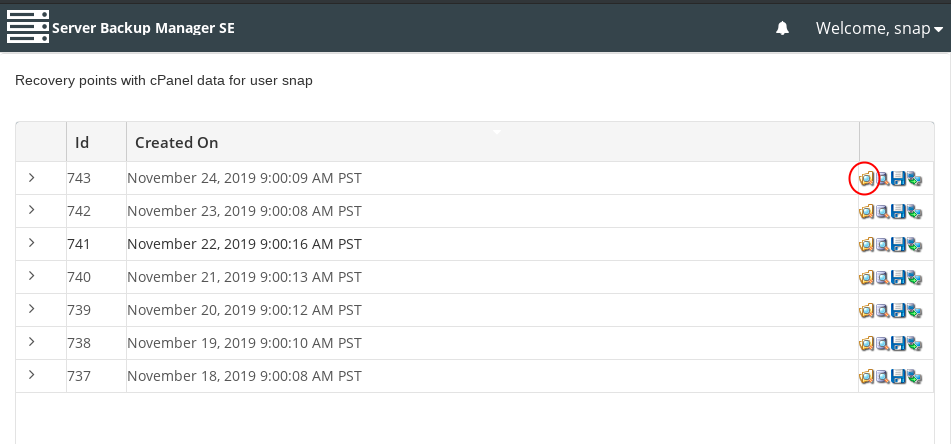
Step 3 - Double click on the Home folder
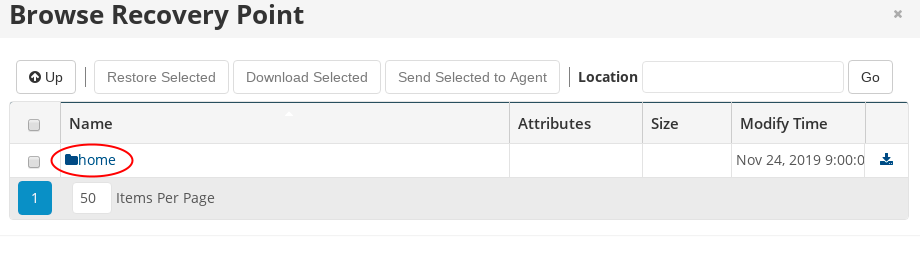
Then check the box next to the folder you wish to restore. Normally this will be the public_html folder, however Addon domains and Subdomains will have their own folder (click here for a guide on finding the correct folder in this case)
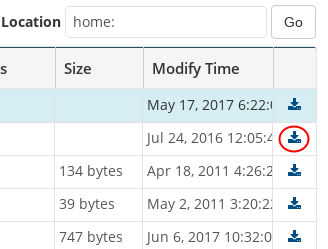
Scroll up and click Restore Selected

